If you need to make changes to your policy. You can access our state of the art customer service portal. You can add and remove cars, drivers, and policies from your accounts. You can also request requites on your policy to find better rates.
It's really simple. On the top right corner of the page there is a submit a request link. See image below
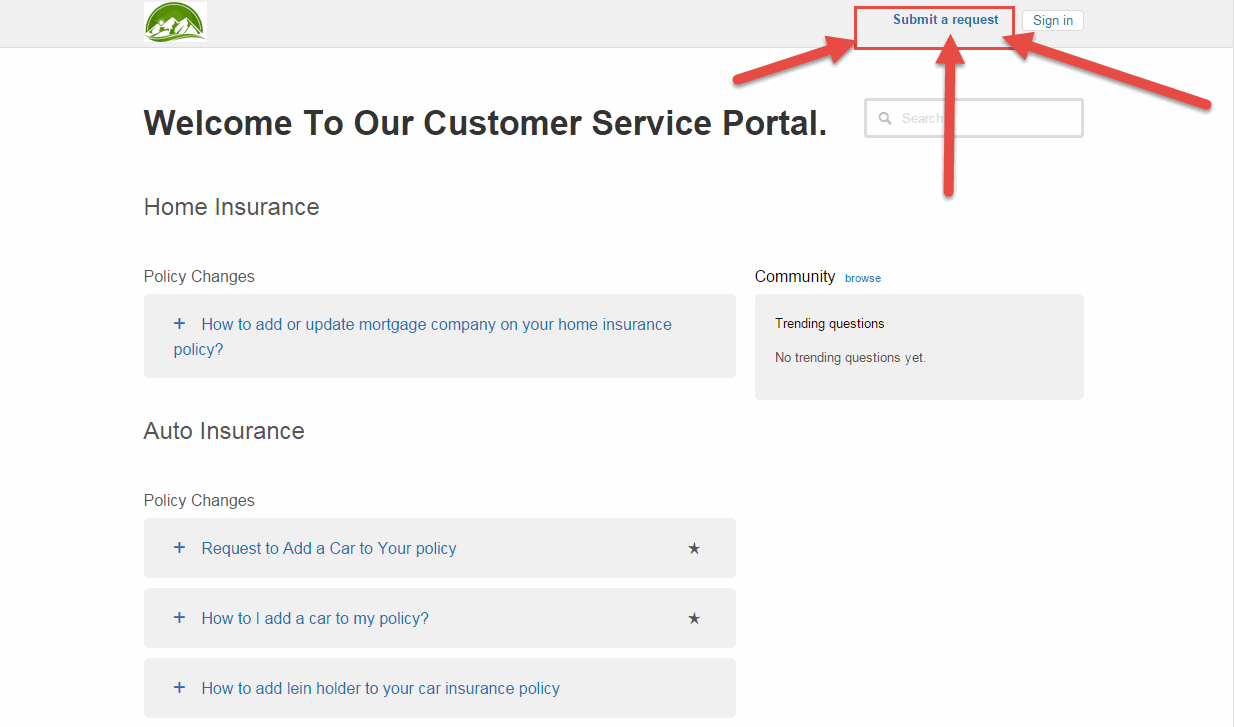
Once you have click on the link you will see the a short form you must complete in order to request help on your policy. See the image below.
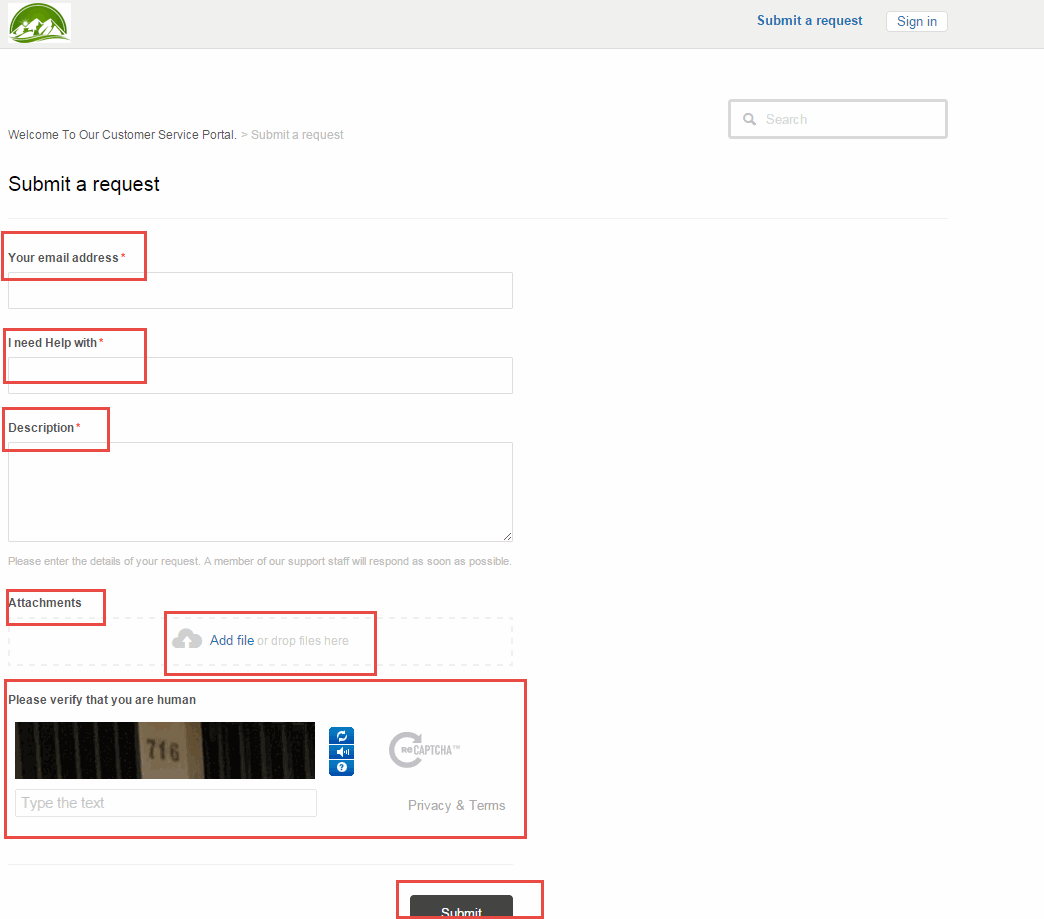

Comments